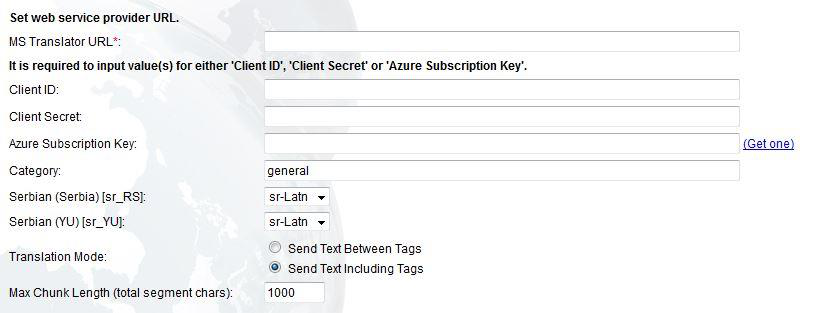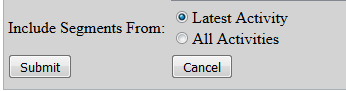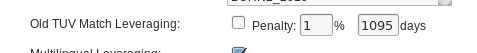Difference between revisions of "GlobalSight release 8.7.3"
Globalwiki (talk | contribs) (Created page with "{{gsgmenu}} '''GlobalSight 8.7.3''' is the new release of the GlobalSight TMS. For instructions on upgrading to the new release, see Upgrading GlobalSight. ==New Featur...") |
Globalwiki (talk | contribs) |
||
| Line 5: | Line 5: | ||
==New Features== | ==New Features== | ||
| + | ===maintain knowledge of which are MT segments=== | ||
| + | Users can track which segments started out as MT segments all the way from job creation to tm update, and then from within the tm itself. | ||
| + | For tmx export write a <prop type="x-mt"/> on the translated tuv.<br/> | ||
| + | <br/> | ||
| + | |||
| + | ===Ability to Identify MT Matches in Reports=== | ||
| + | If the original first leverage of a segment comes from MT, the segment will be identified as an MT Match in the TM match (original first leverage) column in the following reports: | ||
| + | * Comments Analysis Report | ||
| + | * Character Count Report | ||
| + | * Reviewers Comments Report | ||
| + | * Reviewer Comments Report (Simplified) | ||
| + | * Post-Review QA Report | ||
| + | * Translations Edit Report | ||
| + | * Translation Verification Report | ||
| + | * QA Checks Report | ||
| + | * Implemented Comments Check Report <br /> | ||
| + | |||
| + | ===QA Report Update – Include Initial Leverage Match=== | ||
| + | A new column named TM match (original first leverage) now is available in QA Checks reports. | ||
| + | |||
| + | ===Base Text Filter Permissions=== | ||
| + | A new permission labelled “Base Text Filter (View)” is added under Data Sources -> Filter Configuration (View) on the Edit Permission Group page for all Permission Groups. Which has 2 sub-permissions labelled Internal Text (Edit) and Escaping (Edit). | ||
| + | |||
| + | For permission groups that have Filter Configuration (View) enabled, the new Base Text Filter (View) permission and Internal Text (Edit)/Escaping (Edit) sub-permissions will be enabled by default on upgrade (when this feature is being deployed for the first time). | ||
| + | For permission groups that have Filter Configuration (View) disabled, the new Base Text Filter (View) permission and Internal Text (Edit)/Escaping (Edit) sub-permissions will be disabled by default on upgrade (when this feature is being deployed for the first time).<br /> | ||
| + | |||
| + | |||
| + | ===Change to (or new) Download API to allow Combined Download=== | ||
| + | It is now possible to download all files from a job (or multiple jobs) created via API in a single zip – exactly as it is possible via the GlobalSight UI. | ||
| + | |||
| + | * Add getJobExportFilesInZip() API and getWorkflowExportFilesInZip() API in original Ambassador .Return string in XML format contains information of exported job files as above.User can be able to download all files from a job (or multiple jobs) in a single zip – exactly as is possible via the GlobalSight UI. | ||
| + | |||
| + | |||
| + | ===New GetFileProfilesForL10nProfile API call=== | ||
| + | Get file profile information according to L10N Profile name and company name. General users can get L10N profile of their own company, super PM and super admin can get L10N profile of all companies. | ||
| + | |||
| + | |||
| + | ===Comprehensive Pending Job Information=== | ||
| + | If a job fails to create, the Show Details link will appear next to failed source pages on Import Error page. Users can access the error details and/or the stack trace for each failed file. | ||
| + | [[File:pend_info.png|left|left|1085px|thumb]]<br style="clear: both" /> | ||
| + | |||
| + | |||
| + | ===show in editor for MT=== | ||
| + | The "Show In Editor" has been removed from mt profile. | ||
| + | |||
| + | ===Add TM matches info in Segment Details window=== | ||
| + | On job details page and activity details page, in View translation status, popup editor, post review editor and In Context Review page, right click one segment, you will be able to see segment details. On segment details page, details of the segment is shown. | ||
| + | |||
| + | ===Popup Editor to Support Viewing and Replace Picture File=== | ||
| + | Previously for pictures like png, jpg etc, GS treated them as unextracted files. Now the review of picture files is supported on the job details UI. Clicking a picture file will open it in a separate window. In this window, user can preview source/target pics and can upload to replace the target pic if it is translation activity. | ||
| + | Pictures supports are jpg, jpeg, jpe, png, bmp, gif. | ||
| + | |||
| + | |||
| + | ===GS should log the fact that it has skipped a segment where the segment length is > 1000 characters=== | ||
| + | Max Segment Length (total segment chars) is configurable from the MT Profile setting page. If the character length of a segment is bigger than the inputted one, it'll not be sent to MT with logging it in the globalsight.log as below: | ||
| + | |||
| + | 2016-04-01 15:48:30,708;[pool-5-thread-1];INFO ;com.globalsight.machineTranslation.AbstractTranslator;Max chunk length (2) exceeded; the segment will be ignored. Segment info: length = 59; text = <bpt i="1" type="x-span" x="1"/>Sample Document<ept i="1"/> | ||
| + | |||
| + | |||
| + | ===make MT char limit configurable=== | ||
| + | MS translator have changed their limits on max string length. We have allowed to make the max length string to send configurable as follows: | ||
| + | * 1. Label "MT Confidence Score" is changed to "MT Threshold Level" as in GBS-4305. | ||
| + | * 2. "Show In Editor" is removed as in GBS-4276. | ||
| + | * 3. New option "Ignore TM Matches for MT": It only be able to be checked when MT leverage threshold is set to 100%. | ||
| + | If it's checked: When creating job, it'll not leverage from TM. So all segment will be sent to MT. | ||
| + | * 4. New option "Log Debug Info". It controls logging of MT debugging info in globalsight.log. | ||
| + | * 5. New options of MS_Translator: | ||
| + | a. "Translation Mode": | ||
| + | "Send Text Between Tags" only send text between tags to MS_Translator; | ||
| + | "Send Text Including Tags" send text including tags to MS_Translator; | ||
| + | b. "Max Chunk Length (total segment chars)": Default is 1000. Max length of characters to send to MS_Translator. | ||
| + | * 6. All MT'ed segments will be saved to TUV table regardless "MT Threshold Level", and are translated. | ||
| + | |||
| + | |||
| + | ===MT confidence score label incorrectly named=== | ||
| + | Relabel "MT Confidence Score" to "MT threshold Level", in the reports are "MT Threshold Level" too. Corresponding reports are "Online Jobs For IPTranslator Report " and "Detailed Word Counts Report". | ||
| + | |||
| + | |||
| + | ===Force MT=== | ||
| + | Add a new option "Save MTed Segments to TM " on the page "TM Profile" to decide whether to save un-touched MT segment to TM or not. | ||
| + | During populating to TM, a new property "<prop type="x-mt">MS_Translator_MT</prop>" will be added in the TUV. | ||
| + | |||
| + | Known issue: If segment is translated by user "xxx_MT", then it'll be recognized as MT'ed segment, and be populated to TM with the new option is checked. | ||
| + | |||
| + | |||
| + | ===API create job file profile=== | ||
| + | Globalsight will issue a warning if invalid data is used to create a job via API. Even though this warning is issued, the job will still create as normal. However, we do have it on our roadmap for a few release’s time, to fail job creation if invalid data is entered. | ||
| + | |||
| + | |||
===Microsoft Translator API change=== | ===Microsoft Translator API change=== | ||
Microsoft have announced a change in the way that the MT API’s are called in their MT service. This change needs to be done before April 2017. We have enabled both MT API’s for now. | Microsoft have announced a change in the way that the MT API’s are called in their MT service. This change needs to be done before April 2017. We have enabled both MT API’s for now. | ||
Revision as of 17:04, 20 March 2017
GlobalSight 8.7.3 is the new release of the GlobalSight TMS.
For instructions on upgrading to the new release, see Upgrading GlobalSight.
Contents
- 1 New Features
- 1.1 maintain knowledge of which are MT segments
- 1.2 Ability to Identify MT Matches in Reports
- 1.3 QA Report Update – Include Initial Leverage Match
- 1.4 Base Text Filter Permissions
- 1.5 Change to (or new) Download API to allow Combined Download
- 1.6 New GetFileProfilesForL10nProfile API call
- 1.7 Comprehensive Pending Job Information
- 1.8 show in editor for MT
- 1.9 Add TM matches info in Segment Details window
- 1.10 Popup Editor to Support Viewing and Replace Picture File
- 1.11 GS should log the fact that it has skipped a segment where the segment length is > 1000 characters
- 1.12 make MT char limit configurable
- 1.13 MT confidence score label incorrectly named
- 1.14 Force MT
- 1.15 API create job file profile
- 1.16 Microsoft Translator API change
- 1.17 Overdue date to be set as 'time to accept' + 'time to complete'
- 1.18 Post Edit Distance report – all / latest option
- 1.19 Password complexity
- 1.20 Disable upload of dll and exe file types
- 1.21 Restart Globalsight from the GUI
- 1.22 Perplexity score MT segments
- 1.23 Base Text Escaping updates
- 1.24 Import / export configurations
- 1.25 Deprecate old tuv matches
- 2 Enhancement Requests - Full List
New Features
maintain knowledge of which are MT segments
Users can track which segments started out as MT segments all the way from job creation to tm update, and then from within the tm itself.
For tmx export write a <prop type="x-mt"/> on the translated tuv.
Ability to Identify MT Matches in Reports
If the original first leverage of a segment comes from MT, the segment will be identified as an MT Match in the TM match (original first leverage) column in the following reports:
- Comments Analysis Report
- Character Count Report
- Reviewers Comments Report
- Reviewer Comments Report (Simplified)
- Post-Review QA Report
- Translations Edit Report
- Translation Verification Report
- QA Checks Report
- Implemented Comments Check Report
QA Report Update – Include Initial Leverage Match
A new column named TM match (original first leverage) now is available in QA Checks reports.
Base Text Filter Permissions
A new permission labelled “Base Text Filter (View)” is added under Data Sources -> Filter Configuration (View) on the Edit Permission Group page for all Permission Groups. Which has 2 sub-permissions labelled Internal Text (Edit) and Escaping (Edit).
For permission groups that have Filter Configuration (View) enabled, the new Base Text Filter (View) permission and Internal Text (Edit)/Escaping (Edit) sub-permissions will be enabled by default on upgrade (when this feature is being deployed for the first time).
For permission groups that have Filter Configuration (View) disabled, the new Base Text Filter (View) permission and Internal Text (Edit)/Escaping (Edit) sub-permissions will be disabled by default on upgrade (when this feature is being deployed for the first time).
Change to (or new) Download API to allow Combined Download
It is now possible to download all files from a job (or multiple jobs) created via API in a single zip – exactly as it is possible via the GlobalSight UI.
- Add getJobExportFilesInZip() API and getWorkflowExportFilesInZip() API in original Ambassador .Return string in XML format contains information of exported job files as above.User can be able to download all files from a job (or multiple jobs) in a single zip – exactly as is possible via the GlobalSight UI.
New GetFileProfilesForL10nProfile API call
Get file profile information according to L10N Profile name and company name. General users can get L10N profile of their own company, super PM and super admin can get L10N profile of all companies.
Comprehensive Pending Job Information
If a job fails to create, the Show Details link will appear next to failed source pages on Import Error page. Users can access the error details and/or the stack trace for each failed file.
show in editor for MT
The "Show In Editor" has been removed from mt profile.
Add TM matches info in Segment Details window
On job details page and activity details page, in View translation status, popup editor, post review editor and In Context Review page, right click one segment, you will be able to see segment details. On segment details page, details of the segment is shown.
Popup Editor to Support Viewing and Replace Picture File
Previously for pictures like png, jpg etc, GS treated them as unextracted files. Now the review of picture files is supported on the job details UI. Clicking a picture file will open it in a separate window. In this window, user can preview source/target pics and can upload to replace the target pic if it is translation activity. Pictures supports are jpg, jpeg, jpe, png, bmp, gif.
GS should log the fact that it has skipped a segment where the segment length is > 1000 characters
Max Segment Length (total segment chars) is configurable from the MT Profile setting page. If the character length of a segment is bigger than the inputted one, it'll not be sent to MT with logging it in the globalsight.log as below:
2016-04-01 15:48:30,708;[pool-5-thread-1];INFO ;com.globalsight.machineTranslation.AbstractTranslator;Max chunk length (2) exceeded; the segment will be ignored. Segment info: length = 59; text = <bpt i="1" type="x-span" x="1"/>Sample Document<ept i="1"/>
make MT char limit configurable
MS translator have changed their limits on max string length. We have allowed to make the max length string to send configurable as follows:
- 1. Label "MT Confidence Score" is changed to "MT Threshold Level" as in GBS-4305.
- 2. "Show In Editor" is removed as in GBS-4276.
- 3. New option "Ignore TM Matches for MT": It only be able to be checked when MT leverage threshold is set to 100%.
If it's checked: When creating job, it'll not leverage from TM. So all segment will be sent to MT.
- 4. New option "Log Debug Info". It controls logging of MT debugging info in globalsight.log.
- 5. New options of MS_Translator:
a. "Translation Mode":
"Send Text Between Tags" only send text between tags to MS_Translator;
"Send Text Including Tags" send text including tags to MS_Translator;
b. "Max Chunk Length (total segment chars)": Default is 1000. Max length of characters to send to MS_Translator.
- 6. All MT'ed segments will be saved to TUV table regardless "MT Threshold Level", and are translated.
MT confidence score label incorrectly named
Relabel "MT Confidence Score" to "MT threshold Level", in the reports are "MT Threshold Level" too. Corresponding reports are "Online Jobs For IPTranslator Report " and "Detailed Word Counts Report".
Force MT
Add a new option "Save MTed Segments to TM " on the page "TM Profile" to decide whether to save un-touched MT segment to TM or not. During populating to TM, a new property "<prop type="x-mt">MS_Translator_MT</prop>" will be added in the TUV.
Known issue: If segment is translated by user "xxx_MT", then it'll be recognized as MT'ed segment, and be populated to TM with the new option is checked.
API create job file profile
Globalsight will issue a warning if invalid data is used to create a job via API. Even though this warning is issued, the job will still create as normal. However, we do have it on our roadmap for a few release’s time, to fail job creation if invalid data is entered.
Microsoft Translator API change
Microsoft have announced a change in the way that the MT API’s are called in their MT service. This change needs to be done before April 2017. We have enabled both MT API’s for now.
The Client ID and Client Secret will work until April 2017. An Azure subscription key will need to be obtained to continue service after this date.
Note – Client secret and Client ID will be deprecated in a future release.
Example 8.7.3 MT screen.
Overdue date to be set as 'time to accept' + 'time to complete'
For any particular activity, time allowed to accept the activity and the time allowed to compete the activity are settable. Once these timers expire, the activity is flagged as overdue. This enhancement closes a loophole whereby it was possible to extend the completion date by delaying acceptance of the activity.
Post Edit Distance report – all / latest option
For the Post Edit distance report, some users require all the segments and their history to be in the report. Others only want the latest. This enhancement allows users to select which option they require when generating the report. Note that the summary tab will generate results only from the latest segments, irrespective of which option is chosen.
Password complexity
When this security feature is enabled in the company page, this feature enforces complex password requirements. For the first turn on, simple passwords are still allowed for 3 logins, after which users will be denied access.
Disable upload of dll and exe file types
When this security feature is enabled on the company page, this feature will deny upload of any file type that is exe or dll.
Restart Globalsight from the GUI
The system administrator will now be able to restart Globalsight from the GUI.
Perplexity score MT segments
This feature is turned on via the company page. It also requires a remote service developed by Welocalize. Background: Sometimes Machine Translated segments are good quality, sometimes less so. This can vary from segment to segment, language by language. Now, by using a remote service developed by Welocalize, segments can be individually “scored” on perplexity using language models.
For flow of MT segments, GlobalSight carries out the following operations:
- Receives file, parses to extract segments
- Leverages against Translation Memory
- Sends segments that fall below the MT threshold to the MT remote service.
- Receives back MT’ed segments
- Sends to perplexity service
- Receives back perplexity score.
- Shows results to vendor
- Report on results in the Post Edit Distance report.
Any segments that have passed perplexity (low perplexity score) will now receive a leverage boost of 5% - so any segment that is 65% is a MT segment, perplexity passed, and any segment that is 60% is MT segment, perplexity failed. It will be up to the vendor to manage their review of 65% segments.
Base Text Escaping updates
Improve options in the "Base Text Escaping filter". The new options would give users the ability to choose whether or not escaping should be applied, based on where the content resides within the source structure.
The types of content this may be applied to are:
- CDATA.
- XML or HTML node/element.
- Begin\end with defined pattern or characters (RegEx to be supported).
- A XML attribute value.
The new options would be able to specify the character that denotes an escape. Known issue: Part of html node does not work for office file and CDATA content.
Import / export configurations
Further updates made to enable import/export GlobalSight configurations.
Enabled under permission: Data sources / Allow Configuration Export-Import
List of exportable / importable settings:
- Locale pairs
- Machine translation profiles
- Filter configurations
- Workflows
This list will be expanded in future versions of GlobalSight.
Deprecate old tuv matches
Some users require that TM 100% matches need review if they are over a certain age. This feature in the TM Profile page will enable a penalty on old MT matches if the metadata indicates that the TM match is over a set number of days older than the current date.
Enhancement Requests - Full List
- maintain knowledge of which are mt segments
- Ability to Identify MT Matches in Reports
- QA Report Update – Include Initial Leverage Match
- Base Text Filter Permissions
- Change to (or new) Download API to allow Combined Download
- New GetFileProfilesForL10nProfile API call
- Comprehensive Pending Job Information
- New SmartBox UseCase
- show in editor for MT
- Add tm matches info in Segment Details window
- Popup Editor to Support Viewing and Replace Picture File
- GS should log the fact that it has skipped a segment where the segment length is > 1000 characters
- make mt char limit configurable
- Force MT
- api create job file profile
- Post Edit distance report
- Activity Comment Attachment Upload Check
- Populate MT matches option added to offline kit options
- MT count in word counts
- Remove workflow % complete column in job summary page
- In Context Review tool now supports HTML files
- HTML: need extract content attribute values in <meta>
- Date of deployment of patch
- JBoss/WildFly Upgrade
- Add create job relevant apis to restful apis set
- XLIFF alt-trans tag not populating job TM
- Globalsight installer log
- Dynamic Quality Framework fields (DQF)
- Wild card search in TM search
- PO files. Context and Translator notes info as reference
- Plugin for Adobe Experience Manager 6.2
- Addition of Secondary JSON filter to XML filter
- QA Checker:differentiate source==target types
- Microsoft Translator API change
- Overdue date to be set as 'time to accept' + 'time to complete'
- Post Edit Distance report – all / latest option
- Password complexity
- Disable upload of dll and exe file types
- Restart Globalsight from the GUI
- Perplexity score MT segments
- Base Text Escaping updates
- Import / export configurations
- Deprecate old tuv matches