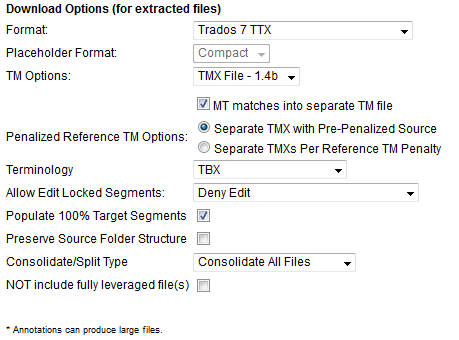Difference between revisions of "Translating with Trados TagEditor"
Jump to navigation
Jump to search
Globalwiki (talk | contribs) m (1 revision) |
Globalwiki (talk | contribs) |
||
| Line 12: | Line 12: | ||
Select the following ''Download Options'' when downloading the translation kit: | Select the following ''Download Options'' when downloading the translation kit: | ||
| − | * ''Format'': select '''TTX''' | + | * ''Format'': select '''Trados 7 TTX''' |
| − | * Set the other options as shown<br>[[File: | + | * Set the other options as shown<br/>[[File:Offline_ttx.png|left|459px|thumb]]<br style="clear:both" /> |
* You can set these as your default download options in ''[[Using_My_Account#Setting_Your_Download_Options|My Account–>Download Options]]'' | * You can set these as your default download options in ''[[Using_My_Account#Setting_Your_Download_Options|My Account–>Download Options]]'' | ||
| − | + | <br/> | |
Translate the files in Trados [[Translating_with_an_XLIFF_file#Translating_the_files_with_Trados|using Trados TagEditor]]. | Translate the files in Trados [[Translating_with_an_XLIFF_file#Translating_the_files_with_Trados|using Trados TagEditor]]. | ||
Revision as of 08:07, 27 January 2016
| Translation Wiki | |||||||||
| Jump to: Home | Main User Guide | |||||||||
 | |||||||||
| General About GlobalSight My Activities | My Account | |||||||||
| |||||||||
| |||||||||
| Making DTP/LSO Review Changes | |||||||||
| Support Support | FAQs | Training System Requirements Logging in |
| Related Information: |
You can also translate XLIFF files, instead of RTF files.
To translate TTX-format files:
Download the files for translation by downloading the translation kit.
Select the following Download Options when downloading the translation kit:
- Format: select Trados 7 TTX
- Set the other options as shown
- You can set these as your default download options in My Account–>Download Options
Translate the files in Trados using Trados TagEditor.
Upload the translated TTX files back into GlobalSight.