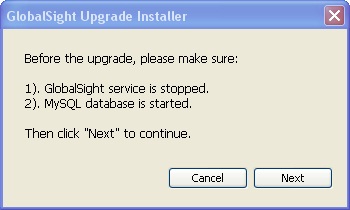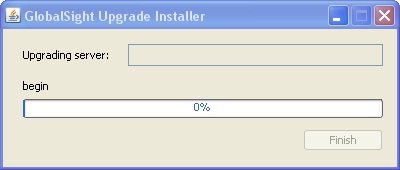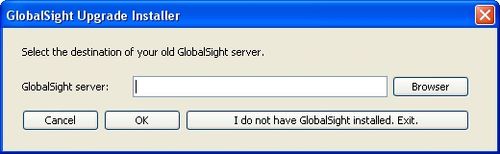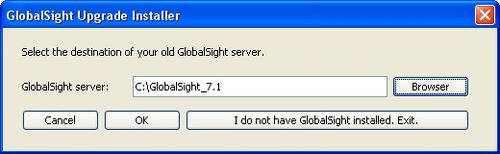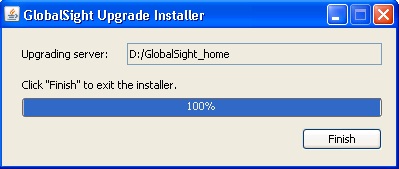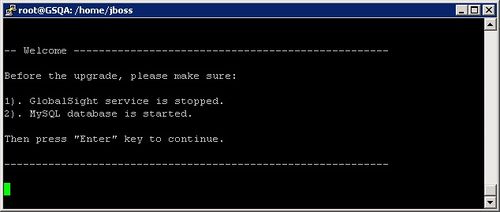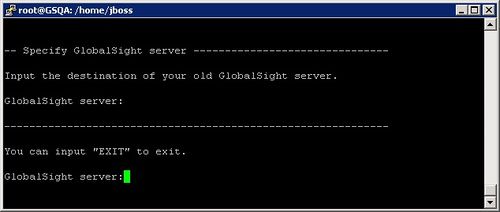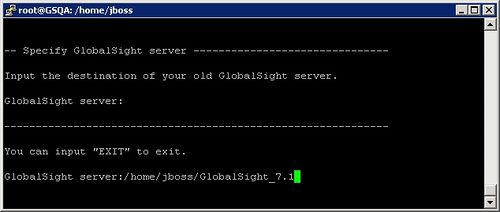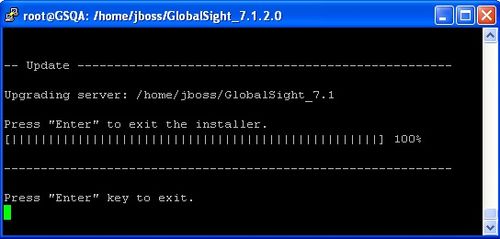Upgrading GlobalSight
Revision as of 09:26, 2 January 2014 by Techwriter (talk)
You can upgrade easily from one version of GlobalSight to another using the GlobalSight Upgrade Installer.
To download and install the upgrade installer, follow the instructions below for Windows or Ubuntu.
Contents
Pre-requisites
Before beginning, make sure that:
- The GlobalSight service is stopped
- The MySQL database is started
Windows
To download and install the upgrade installer:
- Download and unzip the GlobalSight_Upgrade_Installer_<version>.zip package
- Double-click run.bat
- Click Next. The installer looks for the installValues.properties file in the C:\Documents and Settings\<user>\Local Setting\Temp folder to determine the GlobalSight installation directory. If this is found, it proceeds with the upgrade. If this is not found, you are prompted to enter the GlobalSight installation directory manually
- Enter the GlobalSight installation directory and click OK
- Click Finish to exit. The installer backs up the previous version of GlobalSight and applies the upgrade to your GlobalSight instance. The backup is stored in the <GlobalSight_Upgrade_Installer_x.x.x.x>\installer\backup folder
- Re-start the GlobalSight service
You can find the upgrade log in the <GlobalSight_Upgrade_Installer_x.x.x.x>\installer\log.txt file.
Ubuntu
Before beginning:
- Log in as a user with sudo privileges
- Stop Globalsight: /etc/init.d/globalsight stop
- Make sure that the MySQL database is running
To download and install the upgrade installer:
- Download and un-jar the GlobalSight_Upgrade_Installer_<version>.zip
Type: jar xvf GlobalSight_Upgrade_Installer_<version>.zip - Add the execute attribute to run.sh
Type: chmod u+x run.sh - Run the GlobalSight Upgrade Installer
Type: ./run.sh - The installer looks for the installValues.properties file in the/tmp folder to determine the GlobalSight installation directory.
If this file is found, it proceeds with the upgrade
If this file is not found, you are prompted to enter the GlobalSight installation directory manually - Enter the GlobalSight installation directory and press Enter
- Press Enter to exit the installer. It backs up the previous version of GlobalSight and applies the upgrade to GlobalSight. The backup is stored in <GlobalSight_Upgrade_Installer_x.x.x.x>/installer/backup directory
- Re-start GlobalSight
Type: /etc/init.d/globalsight start
The upgrade log can be found in <GlobalSight_Upgrade_Installer_x.x.x.x>/installer/log.txt.