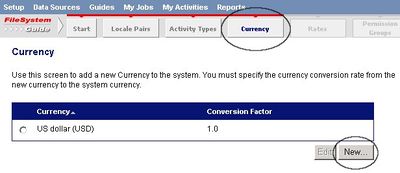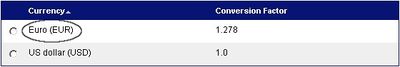Creating Currencies
Jump to navigation
Jump to search
You can create different currencies and assign conversion factors for the US dollar (USD).
The conversion factor is constantly changing, but you can still at least set the currency to use.
To create a currency:
- Click Currency in the guide. USD is the default
- Click New to create a new currency
- Enter the details needed and click Save
The new currency is created.